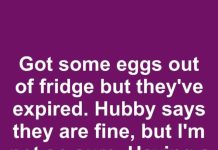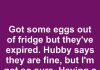I like to think that I know my way around computers, but I’m always eager to learn anything that will make my time sitting at my computer desk shorter! Thankfully, the following keyboard shortcuts can help you to get things done a lot faster. Check them out!

Ctrl + F
This function allows you to find a specific word or phrase on a web page or in a long document. On Macs, the function is Command + F.
Alt + D
Clicking this function allows you to go to the address bar of your browser without using your mouse.
Ctrl + D
Pressing Ctrl + D will bookmark a page.
Ctrl + Shift + N
Pressing these keys will put you in “incognito mode.” That way, no one will find a search in your browsing history.
Ctrl + Alt + V
This function will paste something you’ve copied in the same font and format as your current document.
F2
Hitting the F2 key allows you to rename any file just by clicking on it.
Ctrl + M
This function will immediately mute your computer’s sound.
Ctrl + Shift + T
If you accidentally close a tab, this function will reopen a recently exited tab.
Ctrl + Shift + N
This function will create a new folder.
Ctrl + A
Hitting Ctrl + A will select everything you have written in a document (helpful for when you want to change the format, size, delete everything, etc.).
Ctrl + Page Up/Page Down
Hitting Ctrl + either page up/page down allows you to quickly move between tabs.
Ctrl + Y
Ctrl + Y allows you to redo your most recent action.
Ctrl + Z
Ctrl + Z will quickly erase your mistakes.
Alt + Print Screen
This function will take a screenshot of the entire window that is open.
Ctrl + B/I/U
Hitting Ctrl + either B, I, or U will bold, italicize, or underline your desired text.