Before recycling your old computer, make sure identity thieves don’t have access to your passwords, credit card numbers and other personal data.
Our computers are a treasure trove of personal information, including Social Security numbers, credit card numbers, bank account numbers, and website logins and passwords. Even if you delete this data or reformat your hard drive with a data wipe program, some of this information may remain on your hard drive. For this reason, it’s important to remove and destroy your hard drive before recycling or donating your computer, but it’s not as easy as hitting it with a hammer. Learn more about how to destroy your hard drive and protect your data.
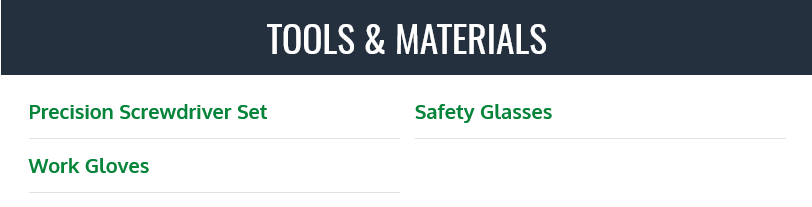
Before you start.
Back up all the files you want to keep on your hard drive (including photos and videos) before you begin the process. Before destroying your old hard drive, transfer this data to a new computer or external hard drive, or upload it to a cloud storage service. Otherwise, the information will be lost and cannot be recovered.
Step 1: Remove the hard drive from the computer.
Using a precision screwdriver, remove the casing from the computer and locate the hard drive – it should look like a slender rectangular metal case. Remove the hard drive from the computer.
The type and number of screws to be removed will depend on the manufacturer, the type of computer, and the age of the computer. Purchase an exact set of screwdrivers that includes different shapes and sizes to cover your bases.

Step 2: Access the hard drive platters and circuit boards.
Once the hard drive has been removed from the computer, you will need to open the metal casing to access the platters and circuit boards. This next step is important because removing the hard drive from the computer does not delete the data stored on the platters and the drive may still be usable if the circuit board has not been damaged.
The screws used to secure the hard drive enclosure are usually flat head screws or Torx screws. Using a suitable screwdriver from a precision screwdriver set, you can remove these screws and remove the metal casing to expose the internal components of the hard drive.

Step 3: Remove the read/write arm and use a screwdriver to scratch the platter and destroy the data.
The metal casing of the hard drive protects the internal components and the data stored on the platters, and removing the casing exposes the platters. The platter is a circular disc that spins at high speed on a central spindle like a CD or DVD. The data on the hard disk is recorded and read by a read/write arm on top of the platter.
To access the platter, unscrew it with a precision Torx screwdriver and remove the read/write arm. Lift the platter from the spindle and use the screwdriver to remove the upper layer of material from the platter. If scratching the disc with a screwdriver is too much trouble, you can destroy the disc in a variety of other ways. Any method that scratches or burns the surface of the disc, such as sandpaper, rotary tools, or fire, can be used.
Step 4: Destroy the disc.
Destroying the platter will eliminate the data stored on the hard drive, but to prevent access to personal data, the next step is to destroy the circuit board. The circuit board is used to operate the hard drive and usually contains chips that control access to the ROM, NV-RAM, or drive. If this board is damaged or removed, the hard drive cannot be accessed regardless of the condition of the platters.
To remove the board, use a precision screwdriver to loosen all the screws that secure the board to the drive. Lift the board from the drive and fold it in half. Be sure to wear protective eyewear when doing this. This will prevent small pieces of the board from getting into your eyes. You may also want to consider wearing thin work gloves to protect your hands.

Step 5: Recycle computer parts.
After disassembling and destroying a hard drive, its parts need to be recycled; the EPA lists a number of companies and programs that recycle old, used and broken electronic equipment. Local authorities may offer electronics recycling programs to reduce waste in their areas.
Electronic waste, including computer hard drives, takes hundreds of thousands of years to decompose in landfills. While loading old computer parts into cars and transporting them to recycling centers can be a hassle, it’s a more environmentally friendly way to dispose of them than throwing them away as trash.
Destroying hard drives and deleting stored personal information can protect you from potential identity theft and money fraud. Removing and destroying the platters is the most important step in the process, but you may want to go the extra step and destroy the circuit board to prevent any and all access to the hard drive. To be safe, remember to use proper goggles (and consider wearing a thin pair of work gloves to protect your hands) when destroying the board.










